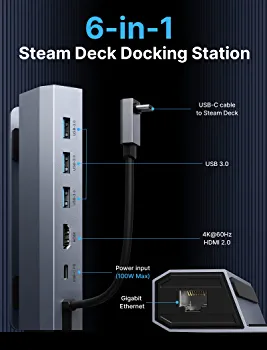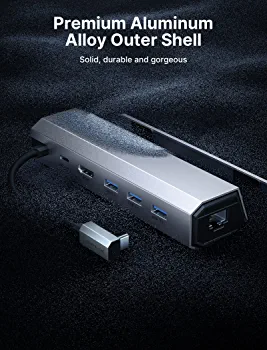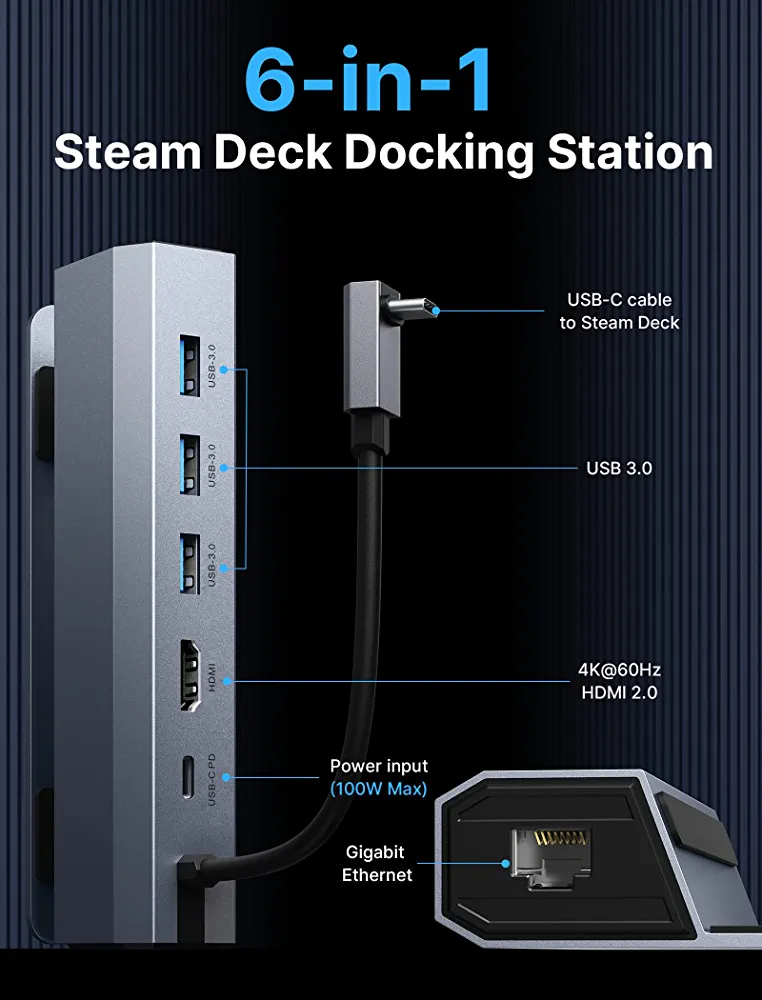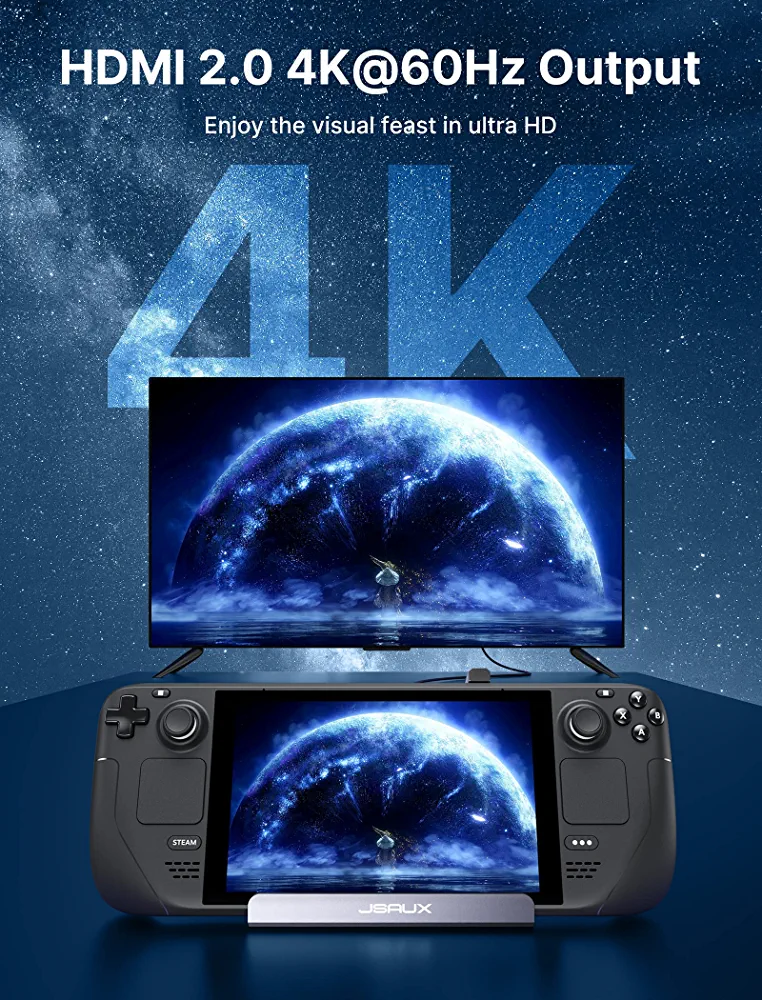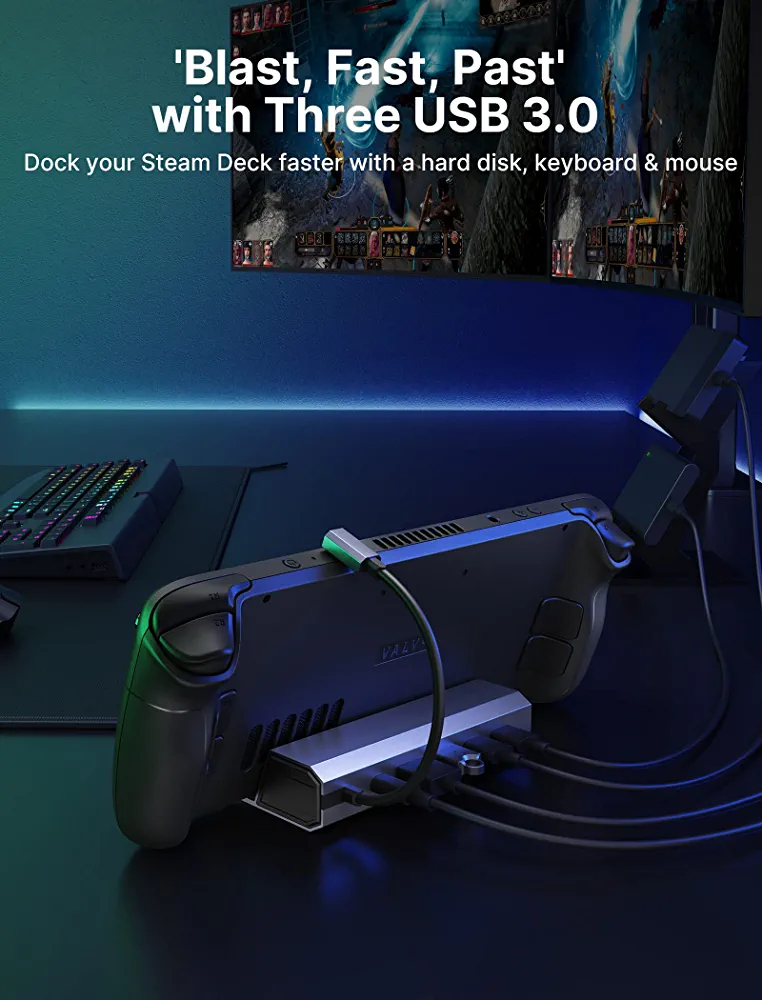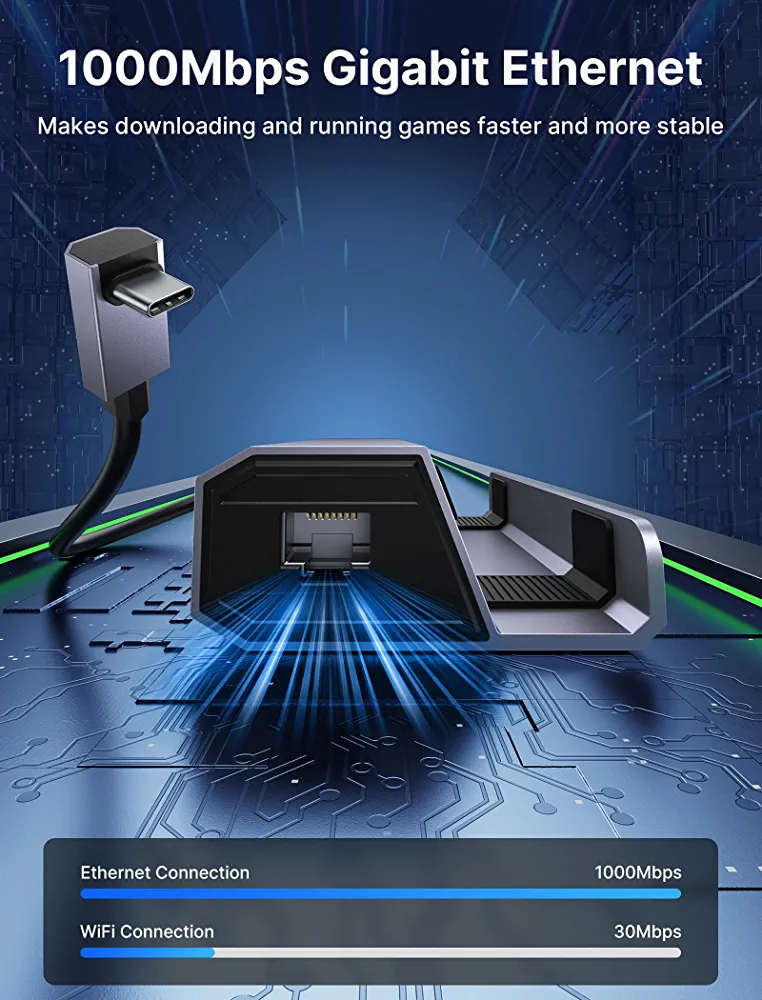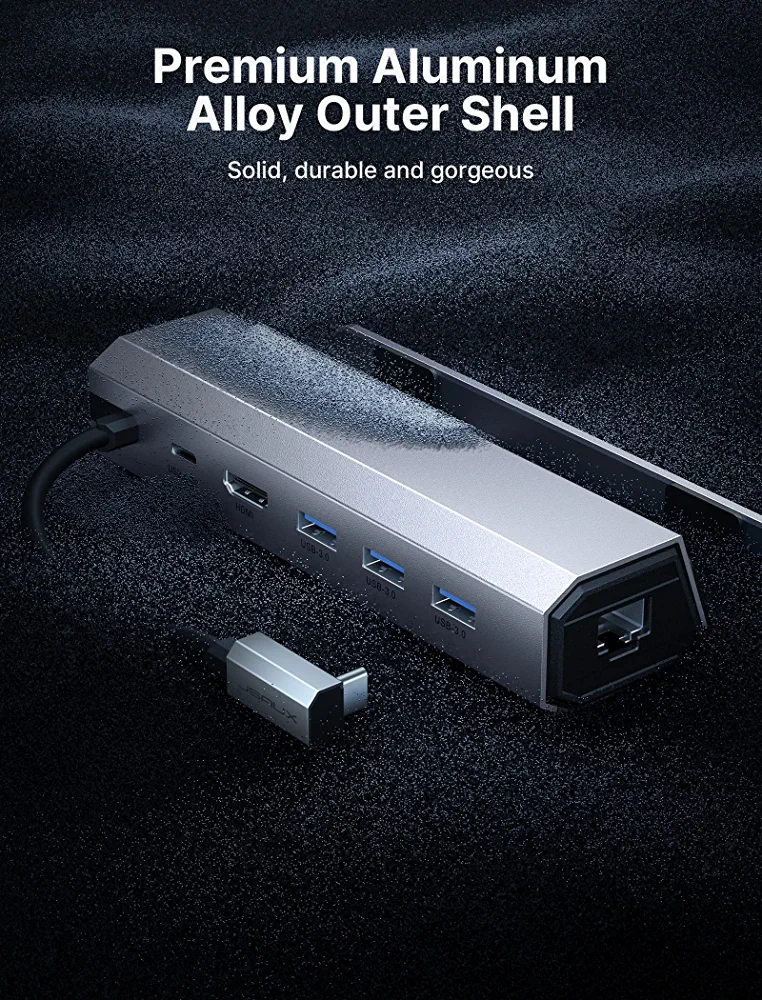نقدم لك محطة الإرساء JSAUX 6 في 1 لـ Steam Deck، الجيل الثاني – الإكسسوار المثالي لتعزيز تجربة الألعاب الخاصة بك. مع مخرج 4K @60Hz HDMI، يمكنك الاستمتاع بصور استثنائية. تتميز محطة الإرساء أيضًا بمنفذي Gigabit Ethernet و 3 منافذ USB 3.0 للاتصال الداخلي المنظم والخارجي الممتاز. يرجى ملاحظة أن قاعدة الإرساء غير متوافقة مع الحافظات الواقية المزودة بمساند أو وحدة تحكم ألعاب AYANEO. لتحقيق إخراج 4K @60Hz، تأكد من استخدام كابل HDMI إلى HDMI 2.0/2.1 أقصر من 15 قدمًا وتعيين الإخراج يدويًا إلى 4K @60Hz في وضع سطح المكتب وداخل اللعبة. تجنب استخدام كبلات HDMI إلى DisplayPort أو المحولات وتأكد من أن كبل HDMI في كلا طرفي مفتاح HDMI لا يتجاوز 6.6 قدمًا. نوصي بتوصيل محول الطاقة الخاص بك (45 واط فأكثر) أثناء إرساء Steam Deck للتشغيل المستقر. عند تشغيل الألعاب الكبيرة، قم بتقليل جودة صورة اللعبة بشكل مناسب لتقليل وقت الاستجابة. للحصول على الأداء الأمثل، قم بتوصيل محول الطاقة الخاص بك لتوفير مصدر طاقة كافٍ وأدخل وضع سطح المكتب يدويًا لتوصيل الشبكة السلكية بعد ترقية SteamOS. لنقل الصوت إلى التلفزيون، انقر فوق الصوت في إعدادات Steam، وحدد الإخراج، وانقر فوق «الأجهزة الخارجية». يرجى ملاحظة أن منفذ USB-C مخصص لإدخال الطاقة فقط ولا يخرج الفيديو.
| البضاعة | الاماراتية |
|---|---|
| Brand | |
| URL | |
| priceOriginal | $56.60 |
| maxQuantity | 25 |
| categories | Computers |
| sub_Categories | Accessories, USB Hubs |
| nameOriginal | JSAUX Docking Station Compatible with Steam Deck, 6-in-1 Steam Deck Dock with HDMI 2.0 4K@60Hz, Gigabit Ethernet, 3 USB-A 3.0 and Full Speed Charging USB-C Port Compatible with Valve Steam Deck-HB0603 |
| descriptionOriginal | 2nd Generation Let‘s Explore More New Ways to Play Games! HDMI 4K@60Hz Output Experience the exceptional with 4K@60Hz. 1 HDMI 4K@60Hz NOT compatible with Protective Case with Kickstand, Please ensure that the thickness of your protective case is less than 2mm. How to ensure the output of 4K@60Hz? Please use HDMI to HDMI 2.0/2.1 Cable shorter than 15 feet in length and use as few cable adapters as possible. Then manually debug into desktop mode and set 4K@60Hz output. You also need to set it in-game if necessary. Why do external devices such as mouse and keyboard not work well when docking? When you dock your Steam Deck, please connect your power adapter to provide sufficient power supply. Why does the Ethernet not work? After the SteamOS is upgraded, you need to manually enter the desktop mode and connect the wired network. Turn off Wi-Fi, or set the wired connection priority. Why does the TV not recognize my sound barrier and deactivate the CEC device? In the Steam settings, click Audio, there is output, and click "External Devices", and the audio can be transmitted to the TV. Does the dock output video over USB-C port? No, the USB-C port is for power input only. |
| ETA | 15 days |
| etaOriginal | 2 days |
| PPN | 685175408863 |
| الوزن | 135 Gram |
| الابعاد | 1.26 x 4.29 x 6.02 inches |
| ETAKSA | 7 days |