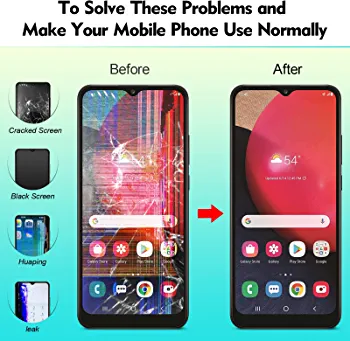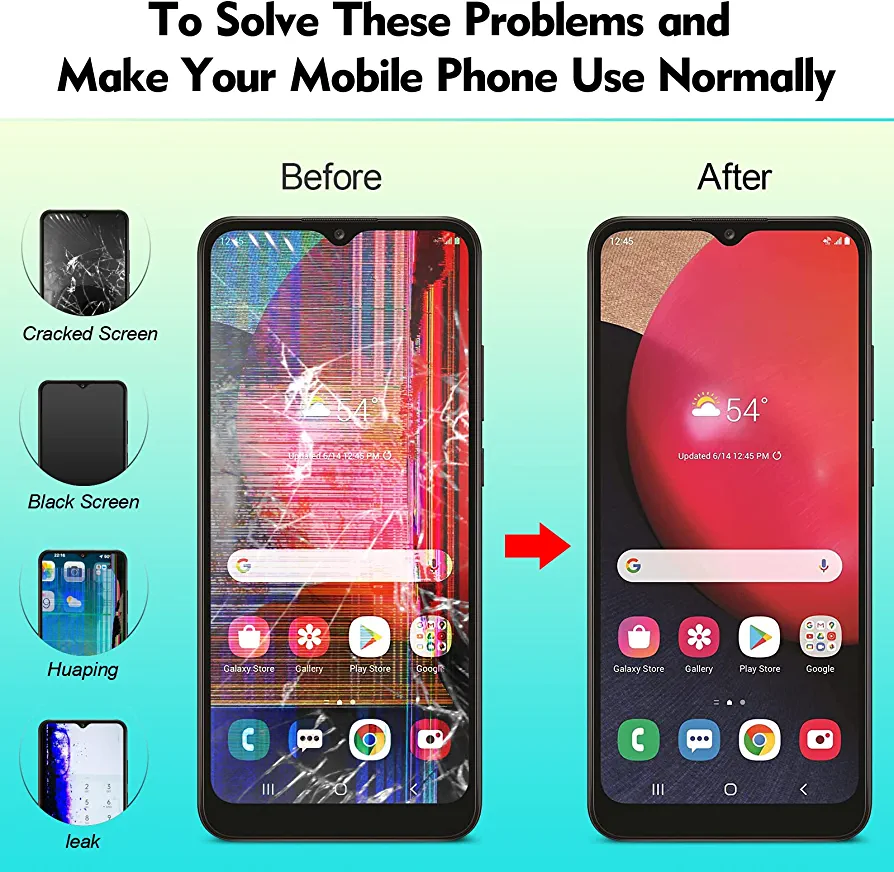Product Description:
This replacement screen is designed to be compatible with the Cricket Dream 5G. The package includes a Dream 5G LCD display and a set of repair tool kits.
To ensure a successful installation, please follow these tips: avoid pulling the flex cable too hard, do not press the LCD too hard as it may cause damage, and search for a “v screen replacement repairing” video on YouTube before installation. Testing the replacement screen before installation may also help you achieve better results.
Before assembly, make sure to power off your Dream 5G phone and disconnect the battery cable. Check the replacement screen to ensure that the flexible cable is in good condition and that there is no debris or visible dust on the connector.
If your phone experiences issues such as lines on the screen, inability to turn on, flashing, touch insensitivity, black or white screen, etc., follow these steps: disconnect the battery cable to ensure that the replacement screen is in a no-power condition, check the flex cables to ensure they are in good condition and that there are no chippings on the interface, reconnect the flex cables from the motherboard side, charge the phone for a few minutes and then restart it, and leave the phone in a dry environment for a few hours to prevent static electricity from causing issues.
If you encounter any problems during or after installation, please contact the shop’s customer service directly for faster problem resolution.