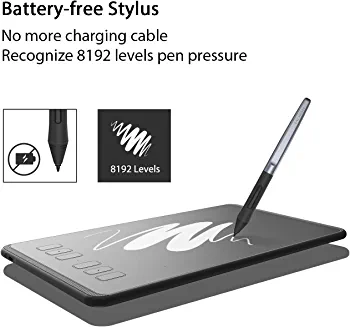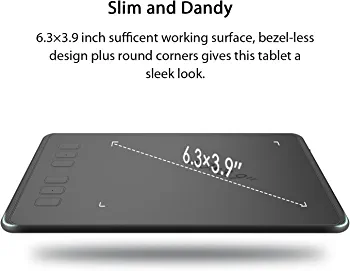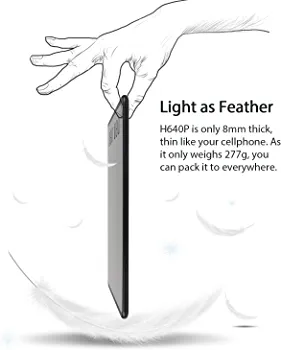1. ما معنى OTG؟
OTG تعني On-The-Go، وهي تقنية تستخدم لتوصيل مختلف الأجهزة أو الأجهزة المحمولة لتبادل البيانات. قامت Huion بدمج هذه التقنية في منتج H640P الخاص بها.
2. كيف يمكنني التحقق مما إذا كان هاتفي المحمول أو الجهاز اللوحي متوافقًا مع H640P؟
يجب أن يحتوي هاتفك أو جهازك اللوحي على Android 6.0 أو أعلى ووظيفة OTG. إذا كنت غير متأكد، يرجى الاتصال بنا للحصول على المساعدة.
3. هل يمكنني توصيل H640P بجهاز iPhone أو iPad الخاص بي؟
لا، لا يدعم H640P حاليًا سوى أنظمة التشغيل Windows 7 أو أعلى، ونظام التشغيل Mac OS 10.12 أو أعلى، وأندرويد 6.0 أو أعلى.
4. كيف يمكنني استخدام وظيفة OTG لتوصيل H640P بهاتفي أو الكمبيوتر اللوحي الذي يعمل بنظام Android؟
حدد محول OTG المناسب من الحزمة وقم بتوصيل جهاز Huion اللوحي بهاتف/جهازك اللوحي الذي يعمل بنظام Android.
5. لماذا لا يستجيب جزء من جهاز Huion اللوحي عند الاتصال بهاتف Android أو الجهاز اللوحي؟
عند الاتصال بهاتف أو جهاز لوحي، سيقوم جهاز Huion اللوحي تلقائيًا باكتشاف وضع الهاتف وتغييره إلى وضع الهاتف، حيث يمكن للقلم العمل فقط في المنطقة الموجودة على اليسار. لن تعمل الأزرار الموجودة على كل من جهاز Huion اللوحي والقلم في وضع الهاتف أيضًا. بالإضافة إلى ذلك، لا يمكنك تدوير هاتف Android أو الجهاز اللوحي عند استخدام وضع الهاتف.
6. هل أحتاج إلى تثبيت برنامج تشغيل عند توصيل الجهاز اللوحي بهاتف Android أو جهاز لوحي؟
لا، يمكن أن يعمل جهاز القلم اللوحي دون تثبيت أي برنامج تشغيل على هاتفك أو جهازك اللوحي. ومع ذلك، ستحتاج إلى تثبيت برنامج التشغيل أولاً عند الاتصال بجهاز كمبيوتر.
7. ما التطبيق الذي يمكن استخدامه في وضع الهاتف؟
يمكن نظريًا استخدام أي برنامج رسم يمكن استخدامه في نظام التشغيل Android في وضع الهاتف.
8. هل يمكنني استخدام وظيفة الميل الخاصة بـ H640P في وضع الهاتف؟
إذا كان البرنامج الذي تستخدمه يدعم وظيفة الميل، فيمكنك استخدام وظيفة الميل في وضع الهاتف.
9. هل سيكون هناك ضغط بالقلم في التطبيق ضمن وضع الهاتف؟
يعتمد ذلك على البرنامج نفسه. إذا كان برنامج الرسم يحتوي على ضغط القلم، فإن القلم يحتوي على ضغط القلم تحت وضع الهاتف.
مشاركة الشاشة للتعليم عن بعد للمؤتمرات عبر الويب
يعد الجهاز اللوحي/شاشة القلم من Huion أداة ممتازة للعمل عن بُعد والتعلم عن بعد. يمكنه تسجيل المحتوى المكتوب بخط اليد بدقة ورقمنته في الكمبيوتر في وقت واحد. كما أنه متوافق مع ميكروسوفت ورد وباوربوينت وأونينوت وإيفرنوت والمزيد. يمكن للمدرسين كتابة المواد التعليمية الخاصة بهم وتحريرها والتعليق عليها بسهولة في الوقت الفعلي باستخدام جهاز لوحي/شاشة عرض. تضمن تجربة المستخدم البديهية التدفق السلس للتعليمات وحل المشكلات. بالنسبة لأولئك الذين يبحثون عن جهاز لوحي بأسعار معقولة، يعد لوح/شاشة القلم من Huion خيارًا ممتازًا. إذا كنت مدربًا يسعى إلى مزيد من التطوير الوظيفي، فيمكنك فتح دورات عبر الإنترنت على منصات مثل YouTube و Facebook و Twitch و Udemy و Khan Academy و Codecademy والمزيد. يمكن للجهاز اللوحي/شاشة Huion زيادة إنتاجيتك بشكل كبير، مما يسمح لك بإعداد المواد التعليمية التي كانت تستغرق ساعات في السابق في فترة قصيرة. قم بتوصيل الجهاز اللوحي/شاشة Huion Pen وافتح التطبيقات المناسبة وابدأ فصلًا دراسيًا تفاعليًا بديهيًا أو غرفة اجتماعات بكفاءة أفضل. يمكنك عقد اجتماعات عبر الإنترنت/مؤتمرات الويب مع شركاء العمل في أي وقت وفي أي مكان لتسجيل أفكارك الجديدة ومشاركتها.
أنيق ومريح
سطح العمل 6.3 × 3.9 بوصة كافٍ ومدمج، والسطح العلوي بأكمله مغطى بنفس المادة. يمنح الملمس الناعم الذي يشبه الورق والتصميم الخالي من الحواف والزوايا المستديرة هذا الجهاز اللوحي مظهرًا ناعمًا. مساحة عمل الهاتف هي 100* 62.5 مم.
قلم بدون بطارية
يعد PW100 أول قلم بدون بطارية من Huion. إنه خفيف ومتين وسهل الإمساك به واستخدامه. قل وداعًا لكابل الشحن. مع 8192 مستوى من حساسية الضغط، فإنه يتيح تقليد مدخلات السكتات الدماغية بمستويات مختلفة من الضغط. يساعدك الكمبيوتر اللوحي للرسومات H640P على تحقيق عرض حيوي للخطوط بأشكال مختلفة.
موصل OTG
تتضمن الحزمة موصل USB إلى النوع C. انتقل إلى إعدادات هاتفك وقم بتمكين وظيفة OTG. يكون موصل OTG مطلوبًا عندما يكون جهاز القلم اللوحي H640P متصلاً بجهاز Android (هاتف محمول أو جهاز لوحي)، حيث يمكنك الرسم بإصبعك على تطبيقات مختلفة.
من أجل راحتك
يحتوي H640P على ستة مفاتيح سريعة مخصصة ملائمة لحفظ الاختصارات المفضلة لديك، وهو أيضًا أول جهاز لوحي لدينا يتميز بقلم خالٍ من البطارية. لا حاجة لكابل شحن آخر.
دعم نظام التشغيل أندرويد
يعمل H640P مع أنظمة التشغيل Windows 10/8/7 (32/64 بت)، ونظام التشغيل Mac OS X الإصدار 10.10 أو الأحدث، ونظام التشغيل Chrome OS 88.0.4324.109 أو أعلى، ونظام التشغيل أندرويد 6.0. يستخدم على نطاق واسع لتصميم البرامج ثلاثية الأبعاد، والتصميم الصناعي، وتحرير الصور، ورسم الرسومات الرقمية، والتعليم عبر الإنترنت، ومجالات تصميم الرسوم الهزلية والرسوم المتحركة.
إمكانية التنقل الاستثنائية
يتميز H640P بأنه نحيف مثل هاتفك المحمول وأخف وزنًا من المجلات، وهو قابل للحمل للغاية، ويمكنك اصطحابه فعليًا في أي مكان.