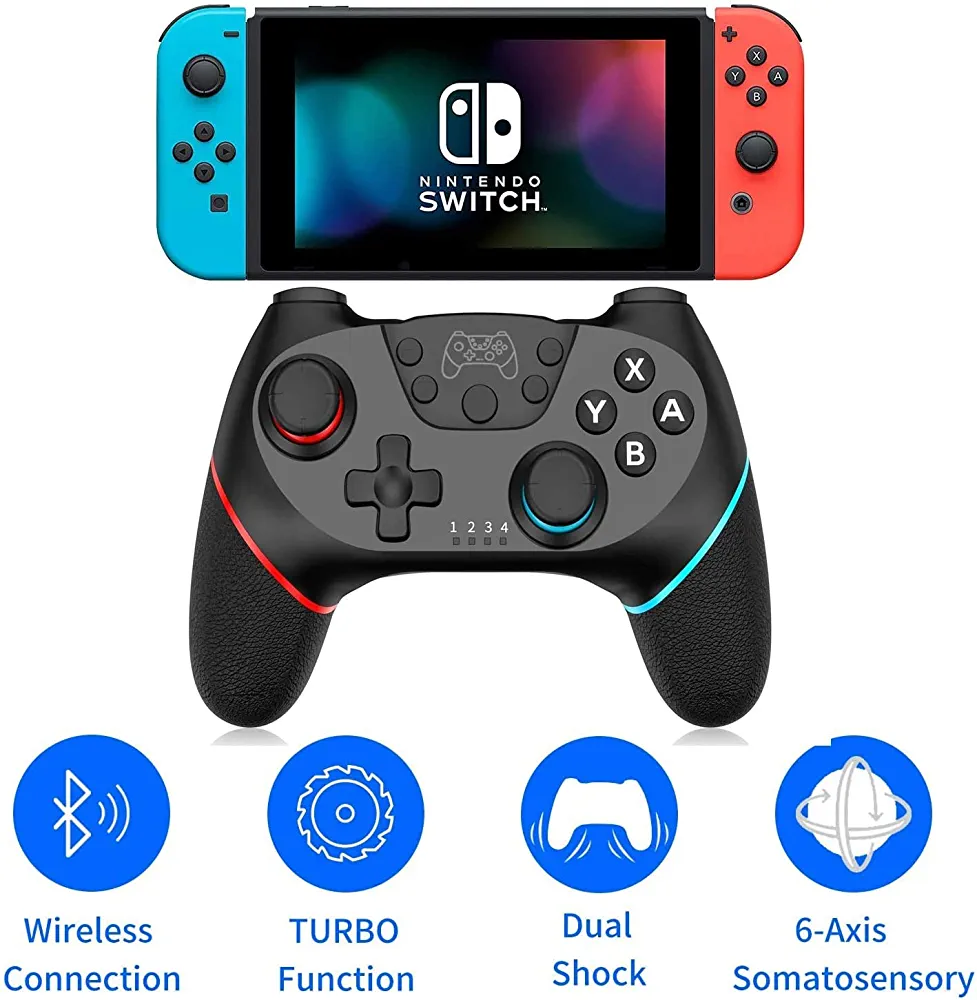[تعليمات الاتصال واستخدام وحدة التحكم]
يرجى ملاحظة أنه يمكنك إيقاف تشغيل وحدة التحكم بالضغط مع الاستمرار على زر HOME لمدة 5 ثوانٍ.
1. الاتصال اللاسلكي بوحدة التحكم: لتوصيل وحدة التحكم لاسلكيًا، قم بإيقاف تشغيل وحدة التحكم واضغط مع الاستمرار على زر HOME. بعد 7 ثوانٍ، ستتغير مصابيح LED من الوميض البطيء إلى الوميض السريع، مما يشير إلى أنك دخلت صفحة Switch الرئيسية. من هناك، حدد «وحدة التحكم» واتبع التعليمات لإقران وحدة التحكم بوحدة التحكم. بمجرد أن تكون وحدة التحكم في وضع الاستعداد، يمكنك إعادة الاتصال تلقائيًا بالضغط مع الاستمرار على زر HOME لمدة 3 ثوانٍ.
2. الاتصال السلكي بوحدة التحكم: لتوصيل وحدة التحكم بوحدة التحكم باستخدام اتصال سلكي، استخدم محول type-cotg المتوفر لتوصيل كبل البيانات بمنفذ شحن وحدة التحكم ومنفذ الشحن الخاص بوحدة التحكم.
3. اتصال سلكي بجهاز كمبيوتر: لتوصيل وحدة التحكم بجهاز كمبيوتر، قم بإيقاف تشغيل وحدة التحكم واستخدم كبل بيانات لتوصيلها بمنفذ USB بالكمبيوتر. يجب أن تكون وحدة التحكم في وضع xinput، وستظل مصابيح LED 2-4 مضاءة بمجرد نجاح الاتصال.
4. وظيفة TURBO: لتنشيط وظيفة TURBO، اضغط مع الاستمرار على R2، ثم اضغط على T. لإلغاء تأثير انفجار R2، اضغط مع الاستمرار على R2 مرة أخرى واضغط على T.
5. ضبط الاهتزاز: لضبط قوة اهتزاز وحدة التحكم، اضغط مع الاستمرار على زر لقطة الشاشة أثناء وجودك في وضع التبديل وعلى الإنترنت. ثم استخدم الزرين + و – لضبط قوة المحرك، والتي تنقسم إلى ثلاثة مستويات: قوية ومتوسطة وضعيفة.
6. شحن وحدة التحكم: لشحن وحدة التحكم، استخدم مصدر طاقة 1A-2A/5V وقم بتوصيل كابل البيانات. سيومض ضوء مؤشر وحدة التحكم أثناء الشحن وينطفئ عند الشحن الكامل. عندما تكون في وضع اتصال Bluetooth، سيظل ضوء المؤشر المقابل مضاءً بمجرد الشحن الكامل.