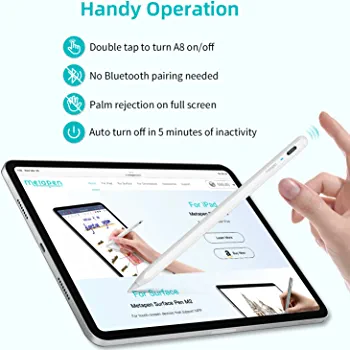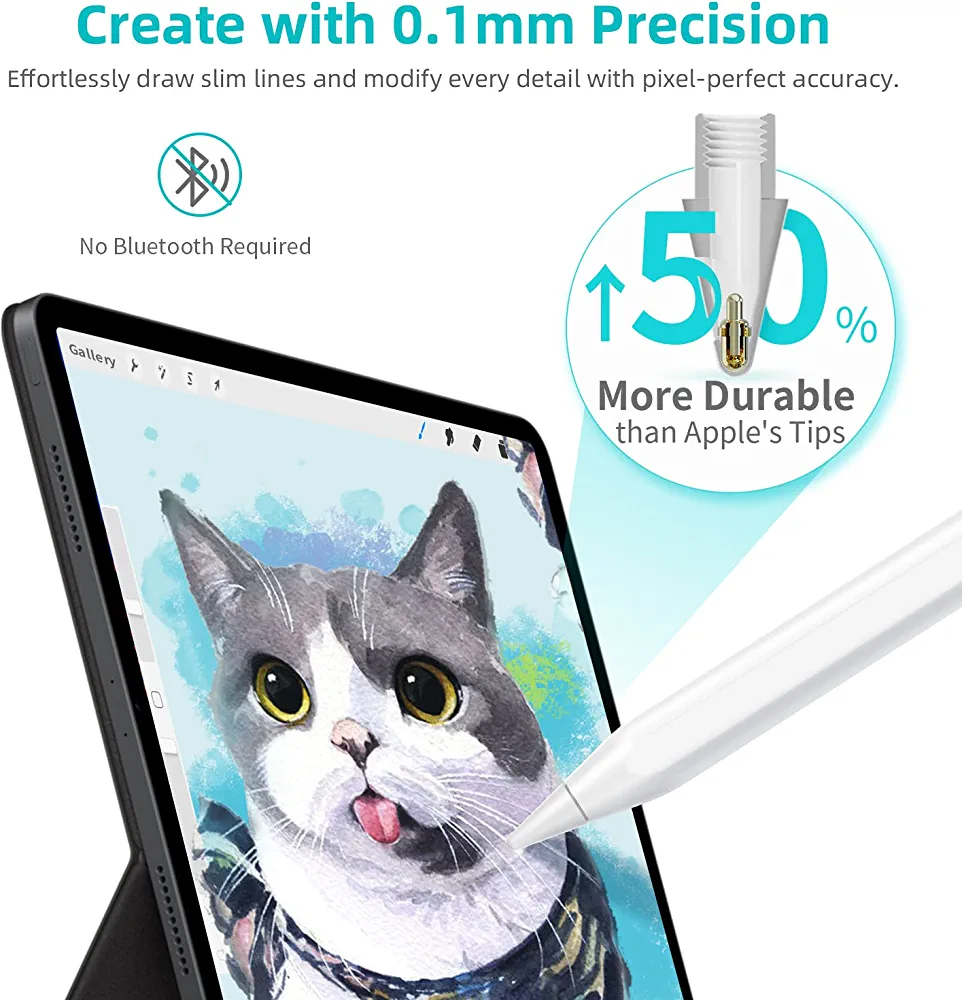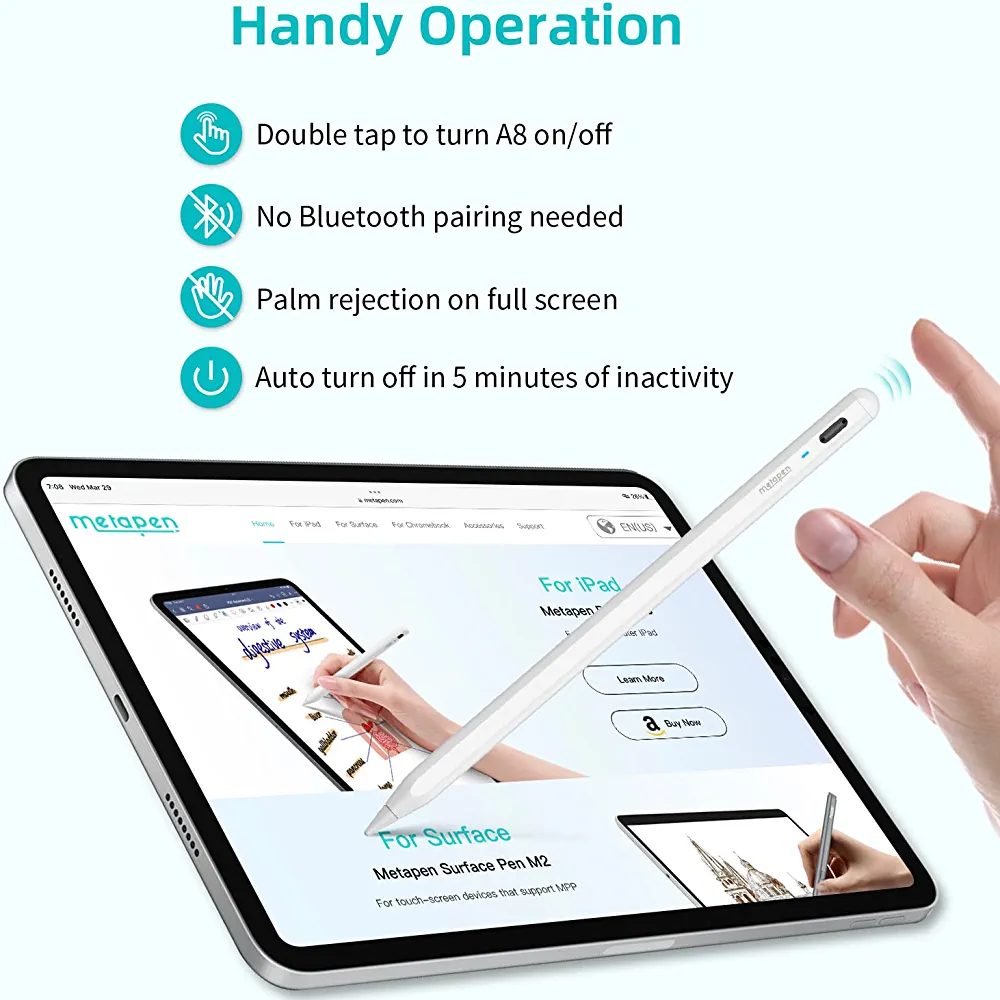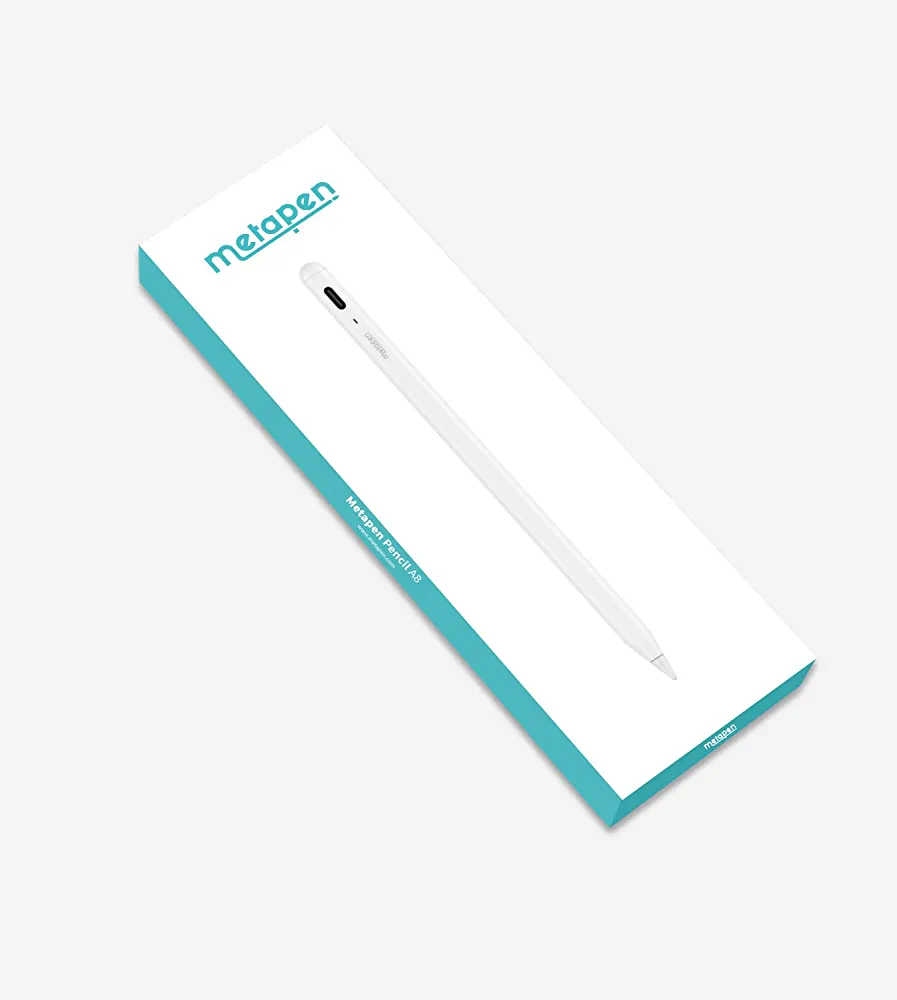PREPARATION
1. Please make sure your iPad model number (AXXXX) is included in picture above T^T
Method 1: Settings—>General—>About—>Model name
Method 2: Find directly model number (AXXXX) by looking on the back of your iPad.
2. Update your iPad system to version 12.2 or above.
3. Please charge it 10 minutes before first use.
4. No Bluetooth or APP required, just DOUBLE-TAP the pen head to turn it on or off. (LED light on→means stylus is awake)
5. Yes tilt sensitive but No pressure sensitive.
6. Cannot be used to switch apps.
7. If the A8 fails to write, please modify your iPad setting as follows:
Settings—>Apple Pencil—>Turn off the Apple pencil
Settings—>Notes—>Turn off "Only draw with Apple Pencil"
8. If your iPad has previously been paired with an Apple Pencil, cancel the pairing before using the metapen A8.
9. If the model is applicable, the battery is sufficient, but cannot write on the screen, please try to loosen the pen tip a bit or replace the tip.
×××NOT WORK WITH
✘ iPad 1 Gen (2010) A1219 / A1337
✘ iPad 2 Gen (2011) A1395 / A1396 / A1397
✘ iPad 3 Gen & 4 Gen (2012) A1416/ A1430 / A1403 / A1458 / A1459 / A1460
✘ iPad 5 Gen (2017) A1822 / A1823
✘ iPad Pro (9,7'') A1673 / A1674 / A1675
✘ iPad Pro (10,5'') A1701 / A1709 / A1852
✘ iPad Pro 12,9'' (1 /2 Gen) A1584 / A1652 / A1670 / A1671 / A1821
✘ iPad Air (1/2 Gen) A1474 / A1475 / A1476 / A1566/ A1567
✘ iPad mini (1/2/3/4 Gen) A1432 /A1454 / A1455 / A1489 / A1490 / A1491 / A1599 / A1600 / A1538 / A1550
2X Faster. All Power, No Panic
Metapen is proud to present our Pencil A8 in Fast Charge Series.
Pencil A8 enjoys Metapen's fast charge and long battery life. Perfect for students in lectures and business professionals in meetings who take notes and mark up documents frequently.
Charge 1 minute = work 50 minutes
Charge 4 minutes = work 120 minutes
Charge 30 minutes = work 10 hours
What's more, Mepapen's strong guard system for battery always ensures safety when you use it.
Note:
*If the charging time is abnormaly longer or the working time is obviously shorter, it is likely that the battery is broken. Please feedback in time, we will help you :)
Durable & Quiet Tips
The high-quality polymer material of the Metapen tips makes it more responsive and smoother when writing on the screen. It has an imperceptible latency, is precise to 0.1 mm pixel, non-slip and scratch-free, making your every stroke friendly to your screen.
Each tip reaches a durability of 20 km, absolutely robust and durable.
The Metapen pen tip reduces drawing and writing noise and gives you the writing experience of a real pencil in a quiet environment.
3 coats of spray paint on the body of the pencil, after passing the "spray paint reliability and durability tests", no worries about flaking.
Tilt-sensitive
Different angles create different lines and shadows on screen — Like a real sketching pencil!
Work in [Pencil Brush] to sketch and shade like a graphite pencil.
Work in [Marker Brush] to draw, paint and mark up documents.
Screw to Replace the Tip
Just like the original pencil, you just need to screw out the old tip and screw in the new one to replace it.
*Please note that do not directly pull out or insert the tip.
Double-tap to Turn ON/OFF
You can easily double-tap the pen head to turn it on or off. With the smart touch key, you will not mistakenly turn it off.
*Metapen Pencil A8 will auto turn off in 5 minutes of inactivity.
Package List
1 x Metapen A8
2 x Spare Pen Tips
2 x Dust Cover for USB-C port
1 x Type-C Cable
1 x User Manual
1 x Package Box
|