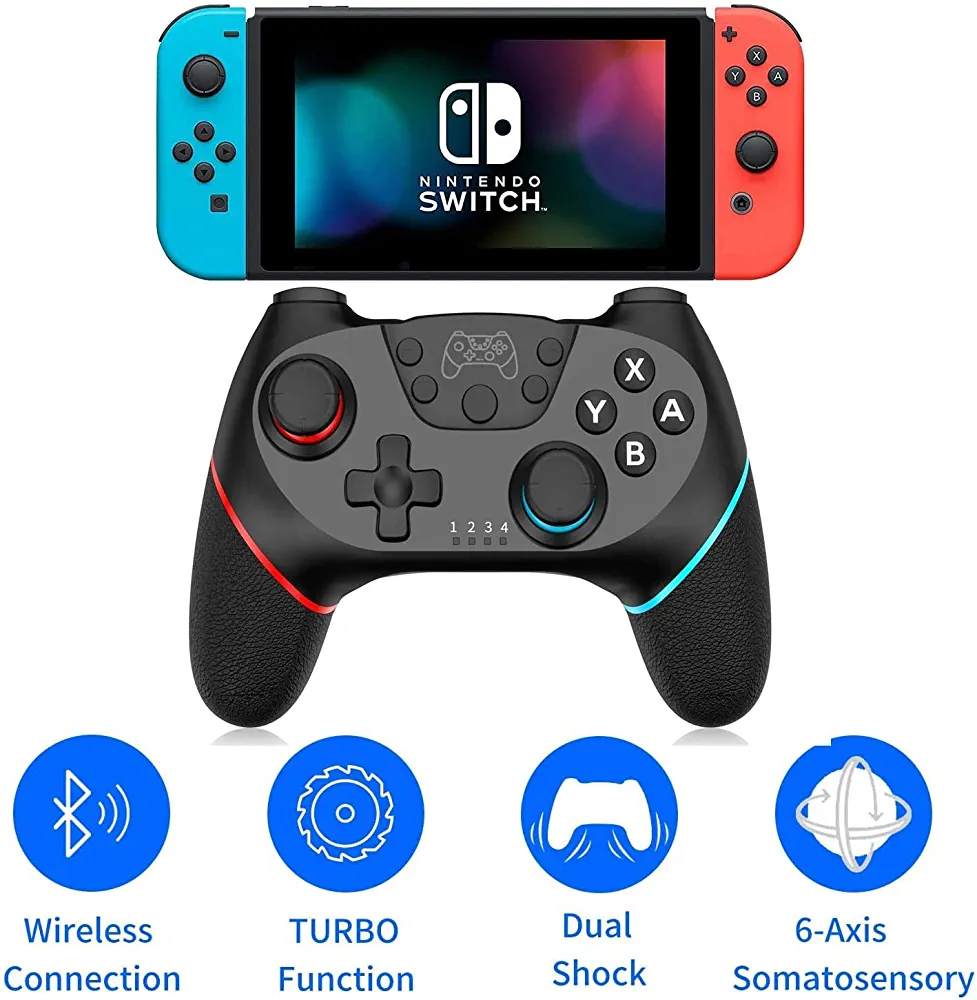[Instructions for Connecting and Using the Controller]
Please note that you can turn off the controller by pressing and holding the HOME button for 5 seconds.
1. Wireless Connection to the Switch Console: To connect the controller wirelessly, turn off the controller and press and hold the HOME button. After 7 seconds, the LED lights will change from slow flashing to fast flashing, indicating that you have entered the Switch home page. From there, select “controller” and follow the instructions to pair the controller with the console. Once the controller is in standby mode, you can automatically reconnect by pressing and holding the HOME button for 3 seconds.
2. Wired Connection to the Switch Console: To connect the controller to the console using a wired connection, use the provided type-cotg adapter to connect the data cable to the charging port of the controller and the charging port of the console.
3. Wired Connection to a Computer: To connect the controller to a computer, turn off the controller and use a data cable to connect it to the computer’s USB port. The controller should be in xinput mode, and the LED lights 2-4 will remain on once the connection is successful.
4. TURBO Function: To activate the TURBO function, press and hold R2, then press T. To cancel the burst effect of R2, press and hold R2 again and press T.
5. Vibration Adjustment: To adjust the vibration strength of the controller, press and hold the screenshot button while in Switch mode and online. Then, use the + and – buttons to adjust the motor strength, which is divided into three levels: strong, medium, and weak.
6. Charging the Controller: To charge the controller, use a 1A-2A/5v power supply and connect the data cable. The indicator light of the controller will flash while charging and turn off when fully charged. When in Bluetooth connection mode, the corresponding indicator light will remain on once fully charged.