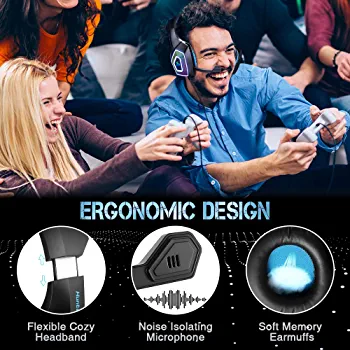The Micolindun V1 gaming headset with microphone boasts high-precision neodymium drivers that deliver stereo surround sound with exceptional clarity across all frequencies. Its sleek and stylish design, complete with eye-catching light effects, makes it a must-have for professional gamers. The ergonomic design ensures comfort during extended use, making it perfect for gaming, watching movies, or listening to music.
This gaming headset is compatible with a wide range of devices, including PS4, PS5, Xbox One (older models require a Microsoft adapter), PC, laptop, Switch (audio only), New 3DS LL/3DS (audio only), 3DS LL/3DS (audio only), PSP (audio only), tablet, and mobile phones.
Please note that the USB plug is only for powering the LED light. For optimal use, please follow the tips below:
– PC Headset: Use the enclosed 1-to-2 3.5mm splitter cable if your desktop has separate audio and mic interfaces. Connect the 1-to-2 3.5mm splitter cable with the gaming headset’s 3.5mm plug and plug it into your PC to use the headphone and microphone simultaneously.
– PS4 Headset: Insert the headset’s plug into the gamepad, long-press the PS4 button, and enter System Settings. Choose “PERIPHERAL MACHINES,” “ADJUST SOUND AND DEVICES,” “Output to the headphones,” and “All audio.”
– Xbox One Headset: If your Xbox One controller has a 3.5mm audio interface, you can use this headset directly. Otherwise, you’ll need a Microsoft adapter (not included).