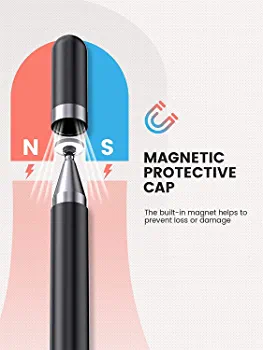Introducing the FACE HUB Stylus Pens for Touch Screens, which are compatible with a range of devices including iPad, tablet, iPhone, Android smartphone, and Samsung. If you have experienced issues with your drawing stylus not working or if your device has been connected to an Apple Pencil via Bluetooth, simply follow these steps: Go to Settings > Apple Pencil > Turn off the Apple Pencil. Settings > Notes > Turn off “Only Draw with Apple Pencil” and you’ll be ready to use the active apple pen.
The stylus pen glides smoothly on the screen, making it a pleasure to use rather than just a necessity. It features a soft fiber tip that is perfect for browsing or scrolling web pages, while the transparent disc tip provides greater accuracy for taking notes, drawing, playing games, cutting videos, and more. The stylus pen is the same size and weight as a regular ballpoint pen, making it easy to get used to.
The latest magnetic pen cap ensures that you can start using it easily and never have to worry about losing it. It is a great passive stylus pen for touch screens and would make an ideal Christmas, birthday, back-to-school, or office gift for family or friends. The stylus pen is perfect for working, studying, and gaming, making it the perfect tool for students and teachers alike.